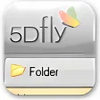Easily look at pictures in magnified and enhanced views
Easily look at pictures in magnified and enhanced views
Vote: (21 votes)
Program license: Trial version
Developer: Fastpictureviewer
Version: 1.95.400.0
Works under: Windows
Vote:
Program license
(21 votes)
Trial version
Developer
Version
Fastpictureviewer
1.95.400.0
Works under:
Windows
Uncomplicated and Speedy Image Browsing
For avid photographers or visual content managers drowning in a sea of digital photos, a swift and straightforward solution for image viewing can be a game-changer. FastPictureViewer steps up as a viable alternative to the embedded Windows photo viewer with its promise of speed and simplicity.
A No-frills Viewing Experience
FastPictureViewer cuts to the chase. It is tailored for users who need to quickly skim through a myriad of photos without any lag in performance. The application boasts impressive speed, allowing you to breeze through images using keyboard shortcuts – the arrow keys, the plus and minus keys, and the page navigation keys – or the mouse wheel for convenience. For added utility, mouse button functions can be customized, enabling quick zoom-ins for a closer look at your fine details.
Limited Format Compatibility
While speed is its strong suit, FastPictureViewer has its limitations, most notably in its range of supported formats. This viewer is designed exclusively for those working with JPG and HD photo formats. This limitation is a double-edged sword; it streamlines the tool's functionality but leaves out users dealing with a broader spectrum of image files rather common in diverse workflows.
Integration with Professional Tools
The program offers compatibility with XMP ratings, ensuring a seamless workflow with photo editing heavyweights like Adobe Lightroom. This feature allows photographers and editors to quickly flag images for further processing or to discard them based on the XMP rating, streamlining the selection process before diving into detailed editing.
Sleek Interface Focuses on the Image
True to its mission of speed and simplicity, FastPictureViewer presents a sleek, dark interface. The minimalist design smartly shifts all the focus to the photograph itself, reducing on-screen distractions. The user has the option of altering the background color to suit their preference, which can enhance visibility or reduce eye strain during prolonged use.
Choose It for Its Specified Purpose
FastPictureViewer sells itself short on advanced features, and it doesn't pretend to be something it's not. For those looking for a program packed with editing tools or image management systems, this is not the right fit. Nevertheless, it does a stellar job at what it is designed for – allowing users to vet large batches of images quickly and efficiently. Photographers looking solely for a rapid-review utility will likely appreciate the program's singular focus.
Upgrades to the software respect prior customizations – a small but appreciated detail that mitigates any disruptions during routine updates. This user-centric approach is clear evidence of thoughtfulness in design.
Pros
- Rapid image browsing capabilities
- Customizable keyboard and mouse shortcuts for ease of use
- Integrates with XMP ratings, facilitating a professional workflow
- Minimal distraction with a sleek, dark interface design
- Updates preserve user settings, reducing setup time post-upgrade
Cons
- Limited file format support with JPG and HD photos only
- Lacks advanced features for editing and image management
In conclusion, FastPictureViewer is a sturdy and robust choice for anyone who prioritizes speed and simplicity in an image viewer. While it won't cater to those in need of comprehensive editing tools or support a wide array of file formats, its efficiency and streamlined functionality earn it a spot in the toolkit of photographers focusing on mass image reviewal.